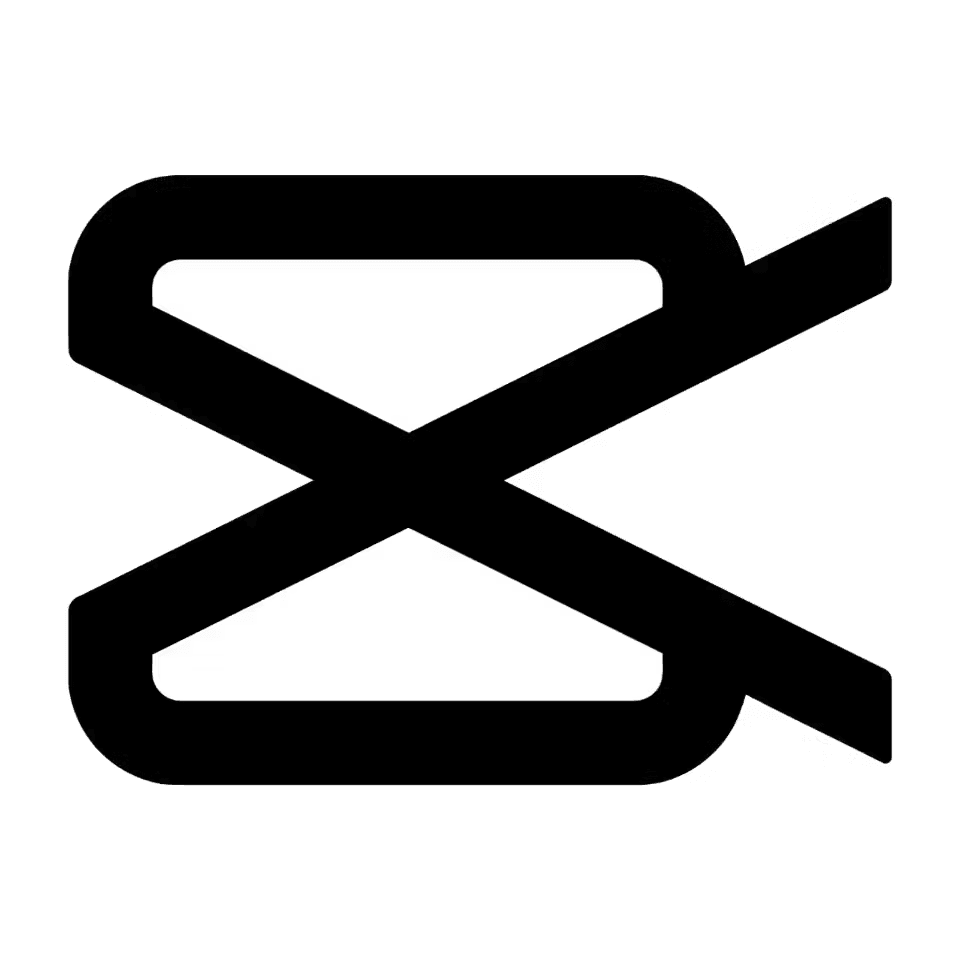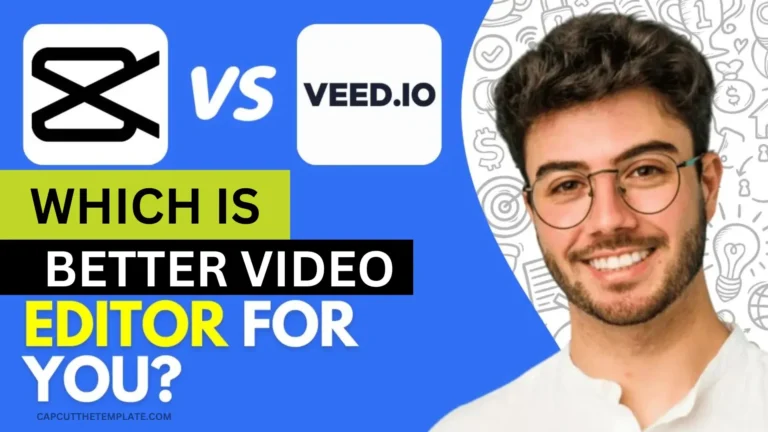6 ways CapCut Mobile is better than Adobe Premiere Rush Mobile
The CapCut mobile app is my favorite and everyone’s favorite video editing tool. The CapCut PC version is comparable to Adobe Premiere Pro. Also, the CapCut Mobile version is much better than Adobe Premiere Rush. If you ask me which is better between Capcut and Adobe, I will recommend CapCut Mobile because it is very easy to use. I have used a lot of video editing tools and software, but I find Capcut to be the best because I will tell you why.
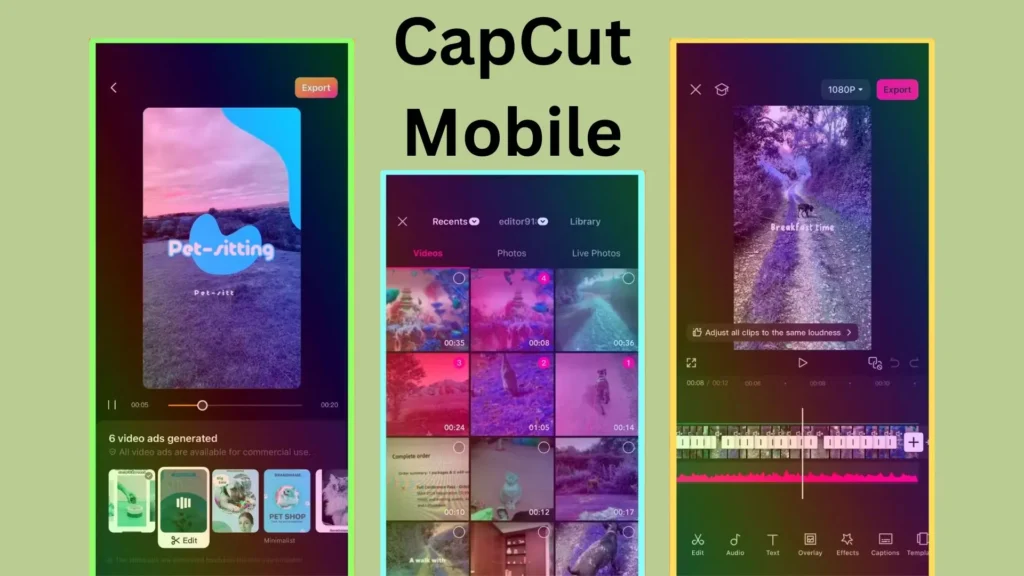
1: Free resources and a beneficial update schedule
In Capcut, you get a worthwhile upgrade plan, while in Adobe Premiere Rush, you don’t get all this. While the Capcut free app offers a lot of tools, features, templates, transitions, and audio tracks that you can use with ease, you get all of this for free, unless you buy Capcut Pro. Doing so gives you additional template effects and transitions.
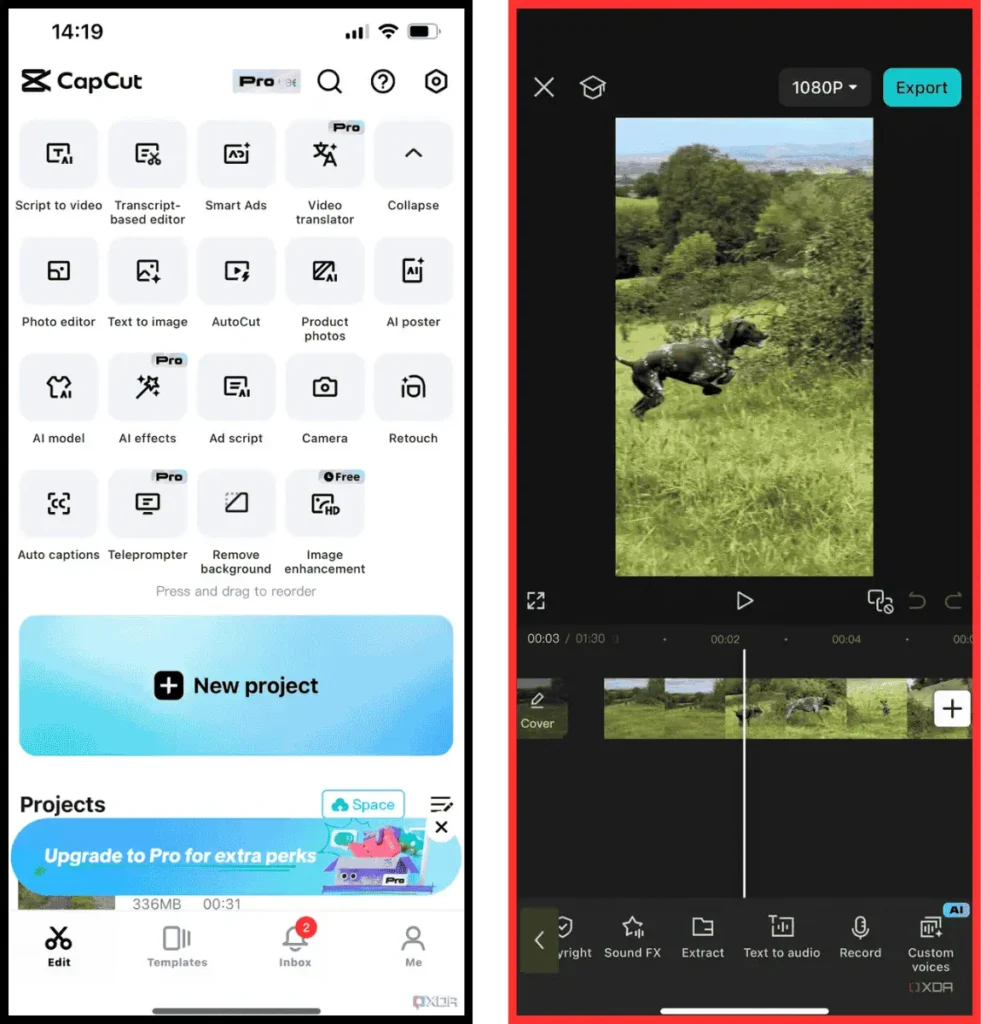
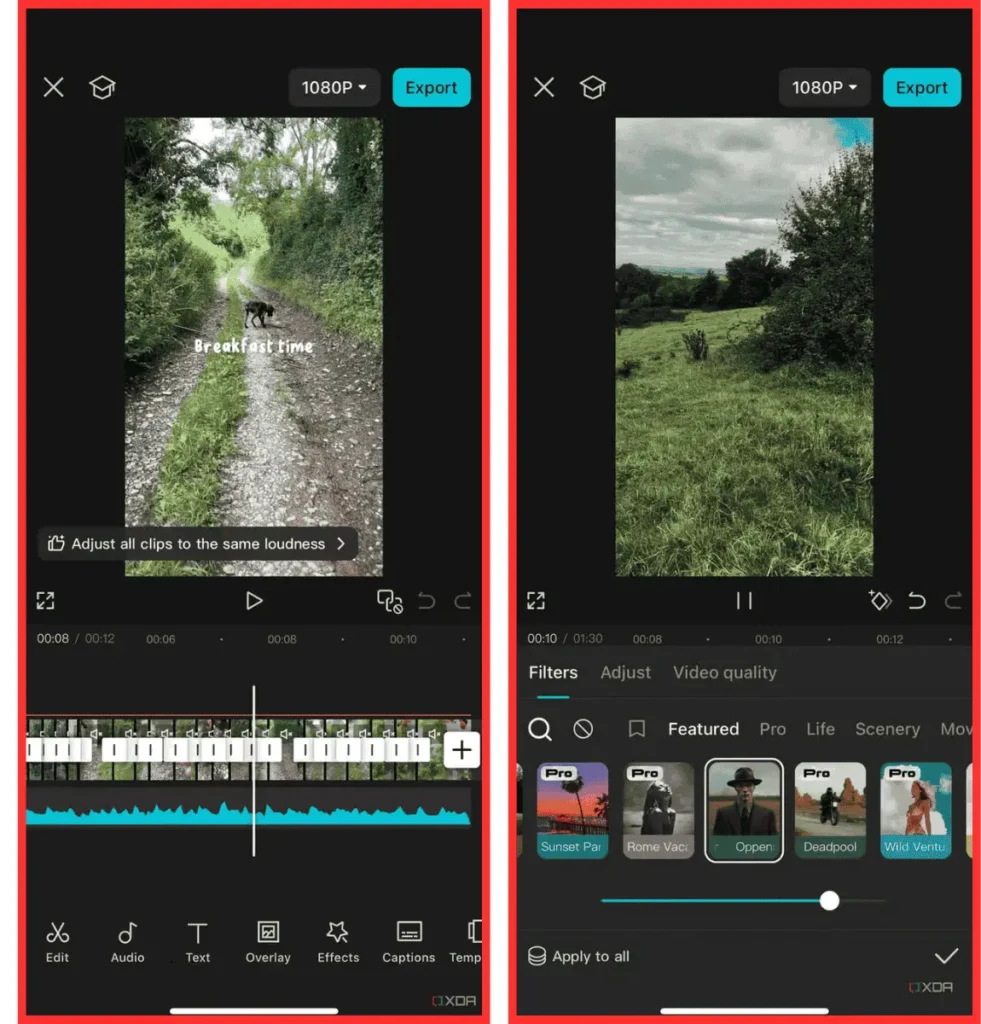
While on the free plan, you can make your videos look incredible. CapCut Pro’s monthly charges start at $8, and if you only pay for a month, it’s only $15. If you use Adobe Premiere Rush, it’s a simple tool. Whether you use its free or premium video editing tool, it provides you with unlimited tools such as timelines, transition options, and some premade overlays that you can only use for video editing. you can make a horizontal video Can’t do vertical video and also has a very short audio collection.
It’s true that Adobe Premiere Rush Premium is cheaper than Capcut Pro, which you get for five dollars, but you still don’t get the benefit because Capcut lets you use it all for free with no plan purchases. And yes, if you want to use Premiere Rush, then you have to buy the Adobe Express plan along with it, which includes a lot of AI and traditional tools for you, but it costs $10 for a month and $100 for a year.
It gives you all the premium features, including premium graphics, overlays, music and audio, advanced audio editing features, and 4K Ultra HD export, and also allows you to auto-resize your video and export it to different platforms.
2: CapCut mobile app, Social media integration
Developed of the CapCut Mobile app and TikTok by ByteDance, it has many tools for TikTok, including an audio library of licensed sounds and music ready for uploading videos to TikTok. I myself use TikTok and also use other social media apps like Instagram and YouTube. Using Capcut, you get a lot of copyright-free audio and many more audio collections that you can download.
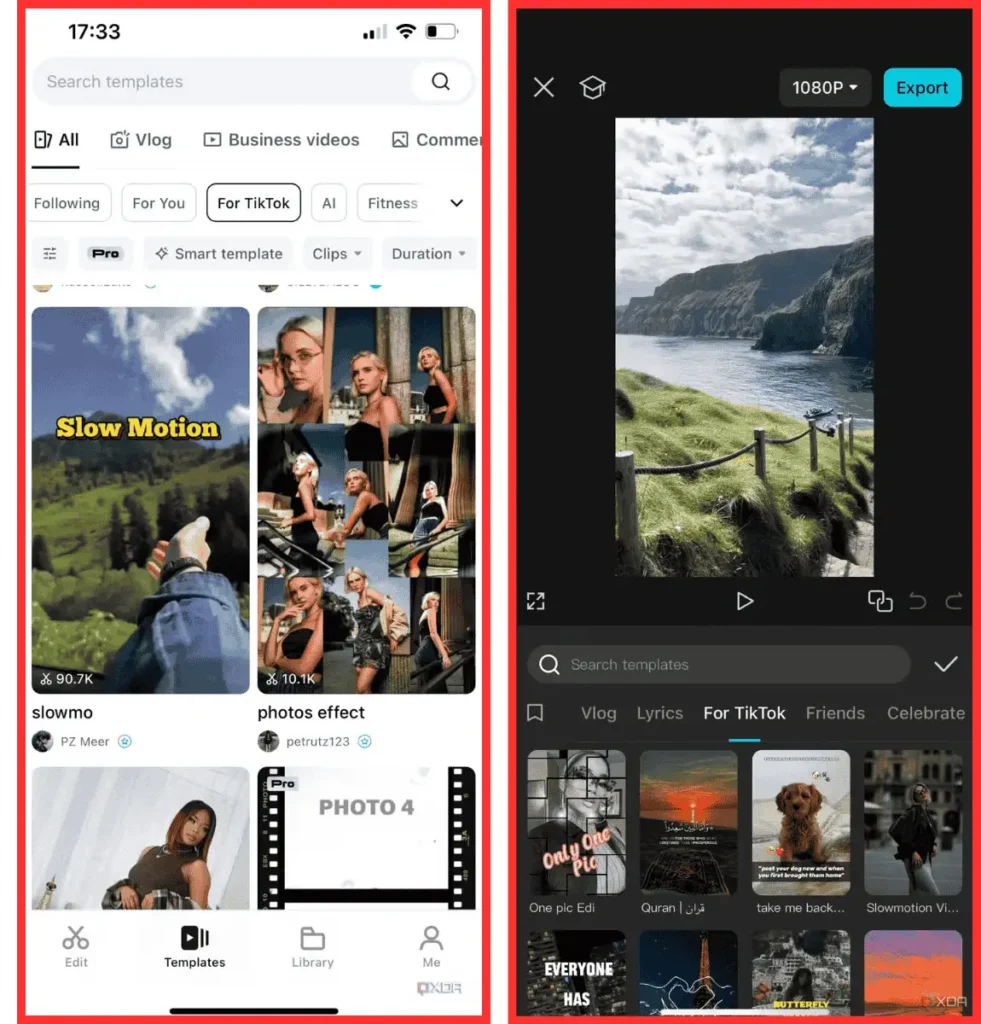
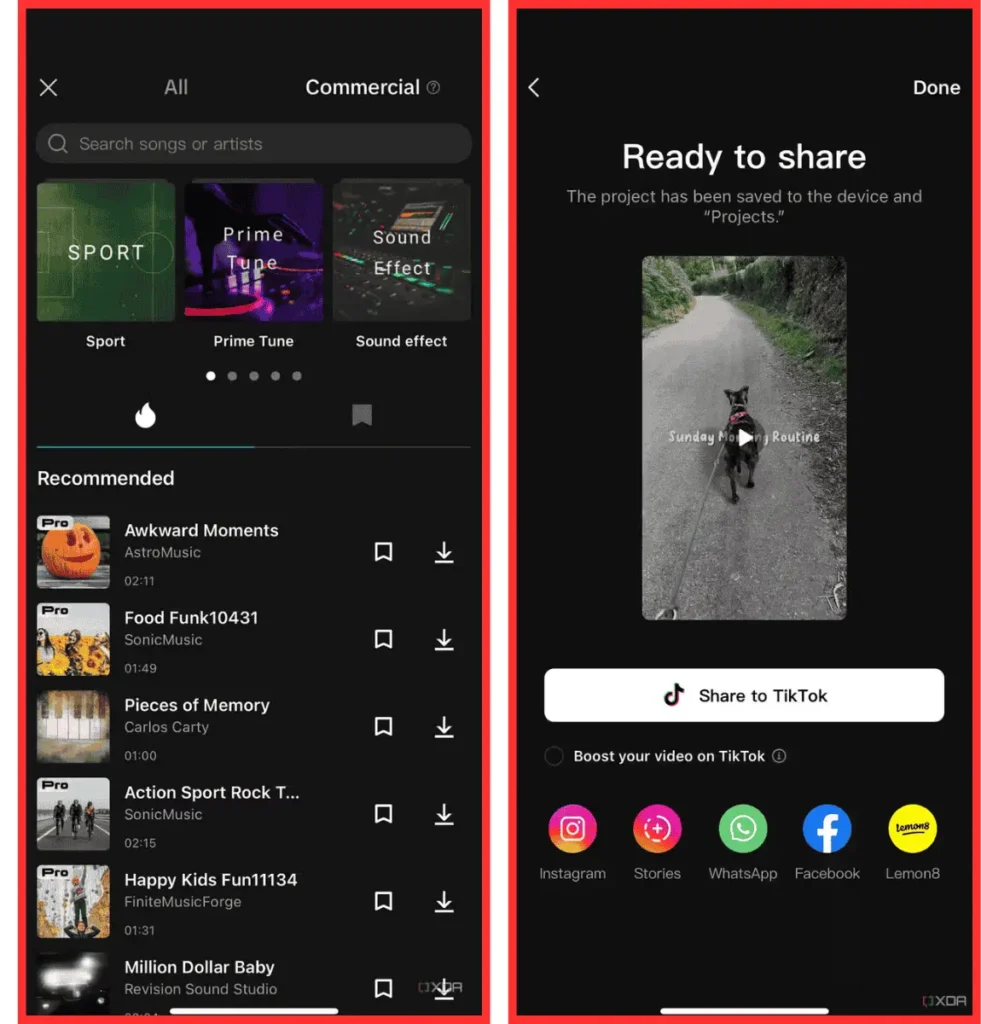
Add to your video and share it on other platforms Once you have finished editing your video, Capcut allows you to upload it directly to TikTok, and you can share the video in your gallery and on other social media platforms. Can also share on with watermark and without watermark. Using the Capcut mobile app, you can use today’s most trending slow motion capcut template for your video.
3: CapCut’s AI tools are helpful, not gimmicks
The main difference between Capcut and Premiere Rush is the AI tools. The CapCut Mobile app has AI tools, while in Premiere Rush you don’t get AI tools. If you want AI tools, you need its upgraded version, Adobe Express Creative Cloud. One has to get the pro version from Creative Cloud or even that, which wastes a lot of money.
Capcut free AI tools for video creation automatically combine trending audio with templates and provide you with AI filters. if you buy the premiere Rush Pro version. You can use Capcut free.
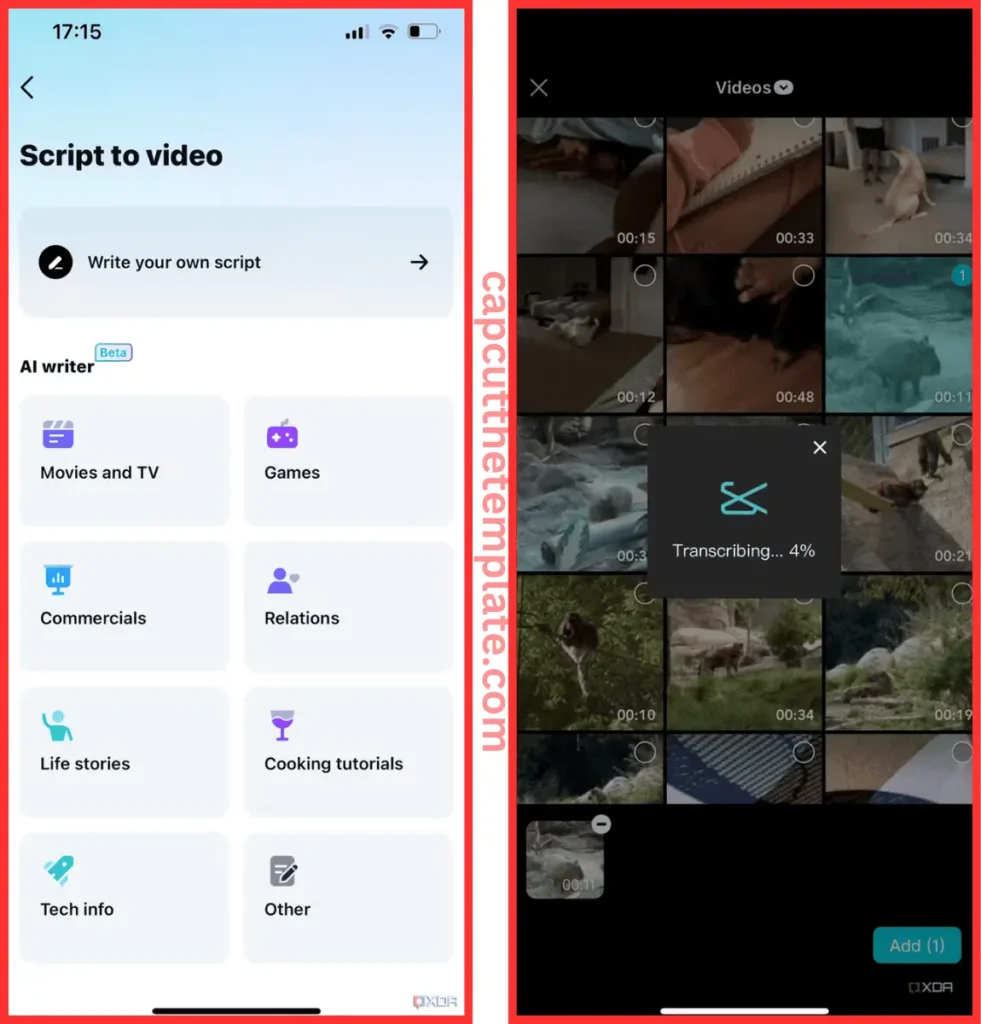
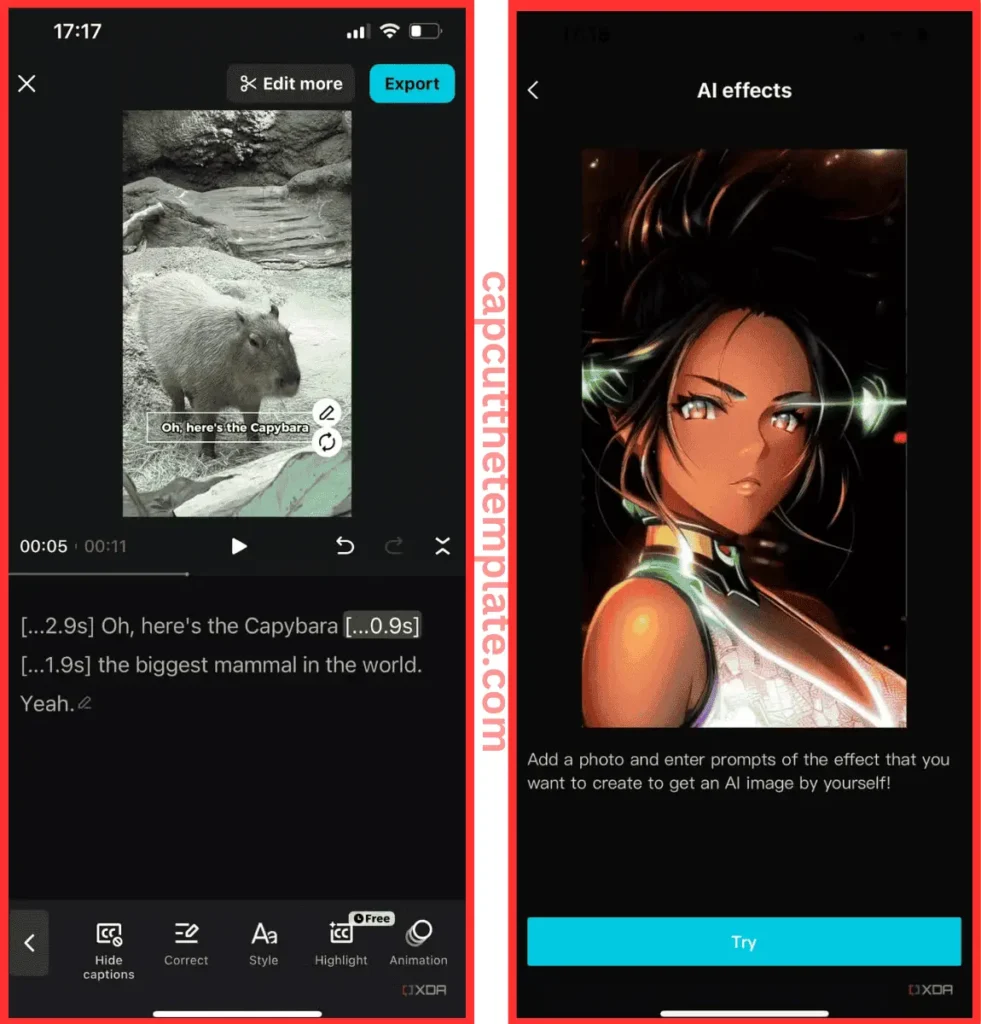
4: CapCut has integrated image editing tools
While using CapCut Mobile, you can also use the Hypic mobile image editing tool to edit your image and integrate it into Capcut. I have already discussed above the relationship between TikTok and Capcut. In the past few years, TikTok has become a huge social media app. The same developer that creates the viral video software Capcut is the only tool you need to create a TikTok video.
In contrast, Adobe Premiere Rush has nothing to do with Adobe; this app is not part of it, so you can’t modify any other Adobe program unless you buy the Pro version.
5: Edit from your phone, desktop, or browser without losing files
Adobe Premiere Rush and Premiere Pro are completely different from Adobe’s desktop video editing tools, meaning that they are not as easy to use and edit, whereas CapCut Mobile is very easy to use on both mobile and desktop platforms. It also gives you cloud space and allows you to easily edit it across different platforms, whether you edit your video in the mobile version or the desktop version.
6: Simple interface, There’s practically no learning curve
The interface of the CapCut Mobile app is very interesting and nice to look at, and anyone can use it with great ease. The interface of the Capcut mobile version is slightly different from the desktop and browser versions, but all versions are very easy to use.
Even a stranger can use it. Nowadays everyone wants to edit their video using a smart phone, so its mobile version is great for them. You get all kinds of designs in it. If you want to be viral on social media, then definitely try CapCut Mobile. I strongly recommend this application.
Similar to Premiere Rush, Capcut also includes a video timeline and audio features that allow full editing of your video. other apps that require you to watch their tutorial videos to use them, but in Capcut you don’t have to do all that.
For editing smartphone videos, CapCut is the app of choice
Best video editing app for TikTok Capcut video editing software is very easy to learn; you get unlimited tools and templates, and all for free.Earlier, people used desktops to edit their videos. Which used to be Adobe Premiere Rush and its Pro version, but since mobiles became popular, nobody uses these tools because they are very difficult to use.
But now the mobile video editing software of Capcut has made people’s lives easier; anyone can easily use it and edit their video and upload it on social media. Click on the link below and download and use Adobe Premiere Rush or Capcut choice is yours.